but there is no POM
ラズパイでMavenを使用してgithubから作成したプログラムをダウンロードしようとしたところ表題のようなエラーが出ました。
エラーメッセージ
he goal you specified requires a project to execute but there is no POM in this directory (/home/pi/repos). Please verify you invoked Maven from the correct directory. -> [Help 1]
こちらのサイトでは、POMファイルのあるディレクトリで実行すればOKみたいなことを記載していたので、そのようにしました。
そしたら次のようなエラーに代わりました。
Unknown lifecycle phase "pom.xml". You must specify a valid lifecycle phase or a goal in the format <plugin-prefix>:<goal> or <plugin-group-id>:<plugin-artifact-id>[:<plugin-version>]:<goal>. Available lifecycle phases are: validate, initialize, generate-sources, process-sources, generate-resources, process-resources, compile, process-classes, generate-test-sources, process-test-sources, generate-test-resources, process-test-resources, test-compile, process-test-classes, test, prepare-package, package, pre-integration-test, integration-test, post-integration-test, verify, install, deploy, pre-clean, clean, post-clean, pre-site, site, post-site, site-deploy. -> [Help 1]
mvn clean
とりあえずは、一度きれいにしたほうが良いと思い、「mvn clean」コマンドを実行
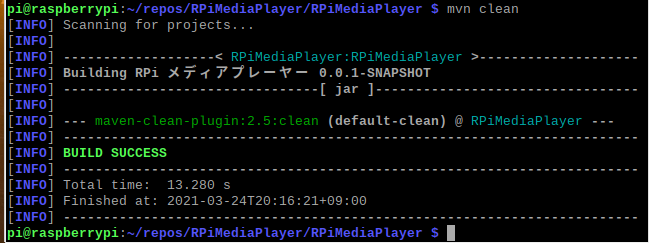
どうやら、成功したようです。
mvn default
次に、通常のビルドをかけようと考え、上記の「mvn default」を実行しました。
リモートデスクトップ環境なのとラズパイ2なので、まぁ遅いです。。。
※インストールしているOSはRaspberry Desltopです。。。
そして、出力されたエラーは下のようなものです。
Unknown lifecycle phase "default". You must specify a valid lifecycle phase or a goal in the format <plugin-prefix>:<goal> or <plugin-group-id>:<plugin-artifact-id>[:<plugin-version>]:<goal>. Available lifecycle phases are: validate, initialize, generate-sources, process-sources, generate-resources, process-resources, compile, process-classes, generate-test-sources, process-test-sources, generate-test-resources, process-test-resources, test-compile, process-test-classes, test, prepare-package, package, pre-integration-test, integration-test, post-integration-test, verify, install, deploy, pre-clean, clean, post-clean, pre-site, site, post-site, site-deploy. -> [Help 1]
初めに出たエラーと同様なものです。つまりは、mvn XXXX
そんなわけで、初めに実行したコマンドから「pom.xml」を取り除き再度実行しました。以下のコマンドです。
mvn installEclipseプロジェクトのMaven化
IntelliJ IDEA
IntelliJ IDEA でのMavenプロジェクト作成方法
mvn install
改めて、上記のコマンドを実行したところWarninngはあるけど何とか成功しました。
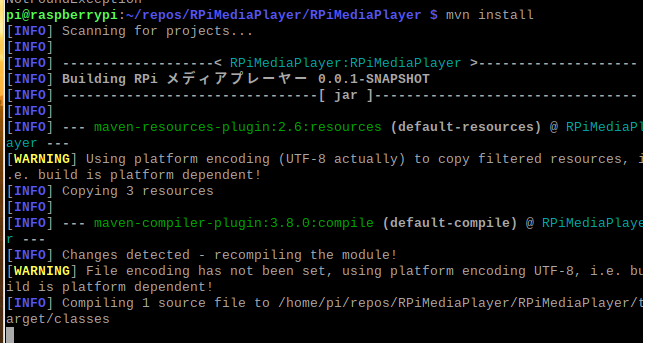
でわでわ。。。
